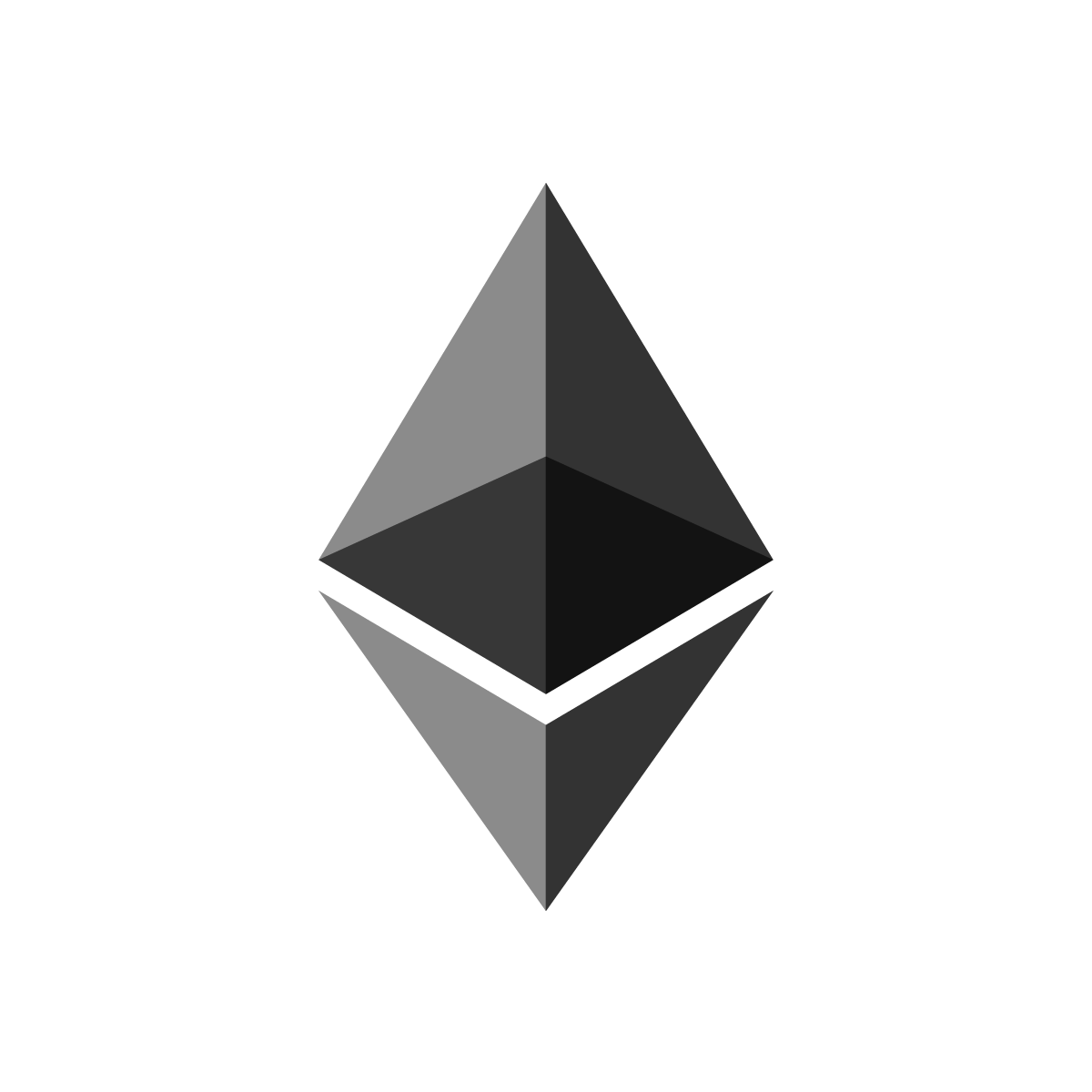Undetected CS2 Cheats & Free CS2 Cheats
By registering with us, you'll be able to try our free CS2 Cheat or to buy the premium!
SignUp Now!You are using an out of date browser. It may not display this or other websites correctly.
You should upgrade or use an alternative browser.
You should upgrade or use an alternative browser.
Game crash
- Thread starter damrl
- Start date
- Status
- Not open for further replies.
Hermann02
Member
- Joined
- Jul 25, 2019
- Messages
- 123
Hello @damrl
Try putting the launch options -disable_d3d9ex and make sure you enable the multicore rendering in game, and also disable antivirus, firewall. if that does not work try putting it on fullscreen windowed!
NEED HELP DOWNLOADING?
This is how you enable -disable_d3d9ex [Just copy "-disable_d3d9ex" and paste in properties!]
---------------------------------------------------------------------------------------------------------------------------------------


Regards
Hermann
Try putting the launch options -disable_d3d9ex and make sure you enable the multicore rendering in game, and also disable antivirus, firewall. if that does not work try putting it on fullscreen windowed!
NEED HELP DOWNLOADING?
This is how you enable -disable_d3d9ex [Just copy "-disable_d3d9ex" and paste in properties!]
---------------------------------------------------------------------------------------------------------------------------------------
Regards
Hermann
Attachments
Last edited:
Tommy_Vercetti
New member
- Joined
- Aug 10, 2019
- Messages
- 10
You can find some solutions here
-> https://project-infinity.cloud/threads/suggestion-gamecrash-fix-list.7005/#post-13331
-> https://project-infinity.cloud/threads/suggestion-gamecrash-fix-list.7005/#post-13331
Last edited:
Hermann02
Member
- Joined
- Jul 25, 2019
- Messages
- 123
Thank you!You finde some solutions here
-> https://project-infinity.cloud/threads/suggestion-gamecrash-fix-list.7005/#post-13331
Regards
Hermann
Attachments
same i need helpWhy does my game always crash when o tab out?
- Joined
- May 19, 2020
- Messages
- 9
I had this problem to and i reinstalled the windows...i have more fps and no crash
- Status
- Not open for further replies.
About Project: Infinity
Project: Infinity is a CS2 cheat provider which focuses on features, design and security for our members. Our premium CS2 cheat and our free CS2 cheat have never been detected. CS:GO and Counter-Strike Cheat experience since 2019!
Payment Methods

![]()
![]()