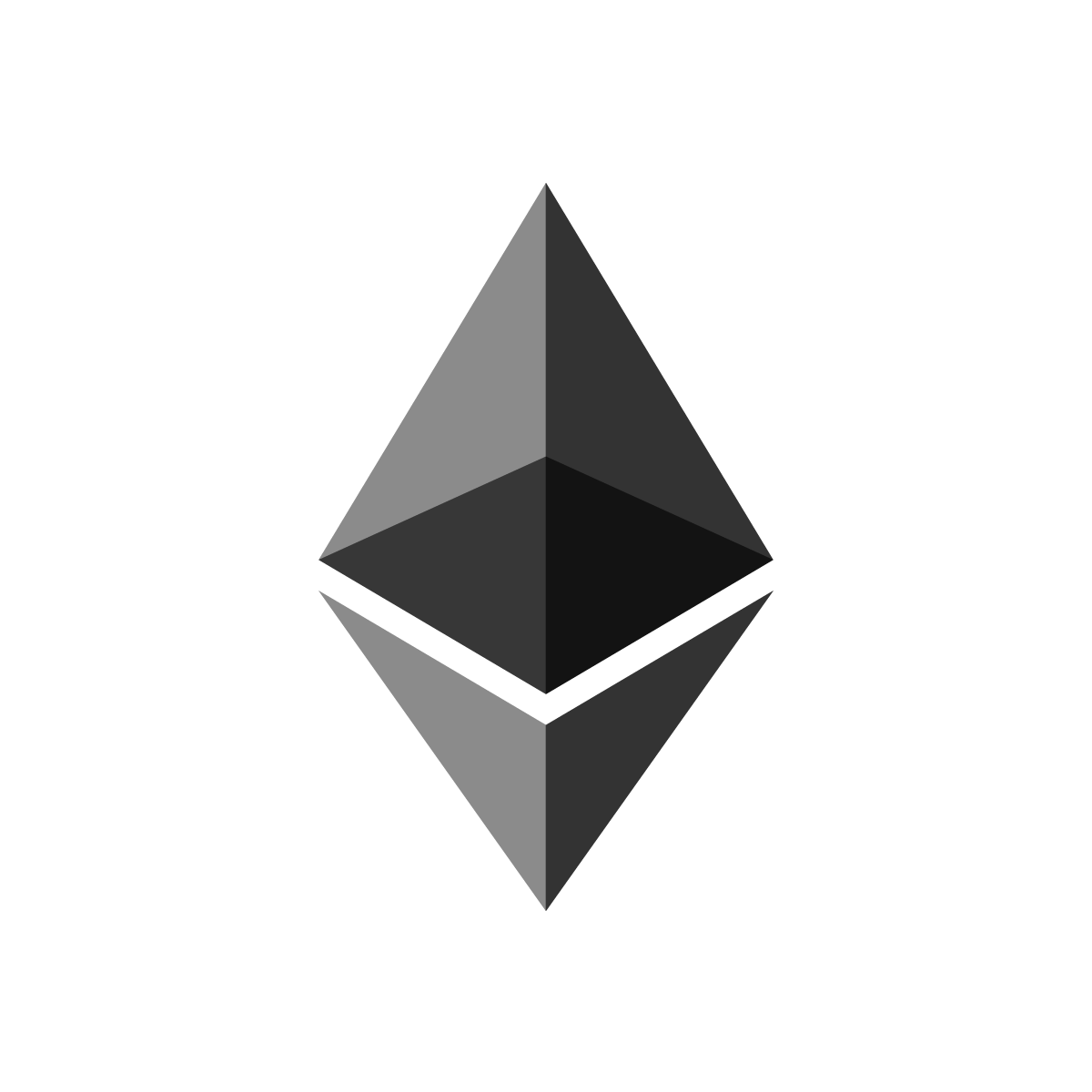- Joined
- Jun 4, 2019
- Messages
- 16
Hi,
Injection happens fine, but, when I start game & wait for Menu to pop-up, just then game freeze all time now
I was using same cheat version before this
Can anybody know what's going on in this case ???
Injection happens fine, but, when I start game & wait for Menu to pop-up, just then game freeze all time now
I was using same cheat version before this
Can anybody know what's going on in this case ???