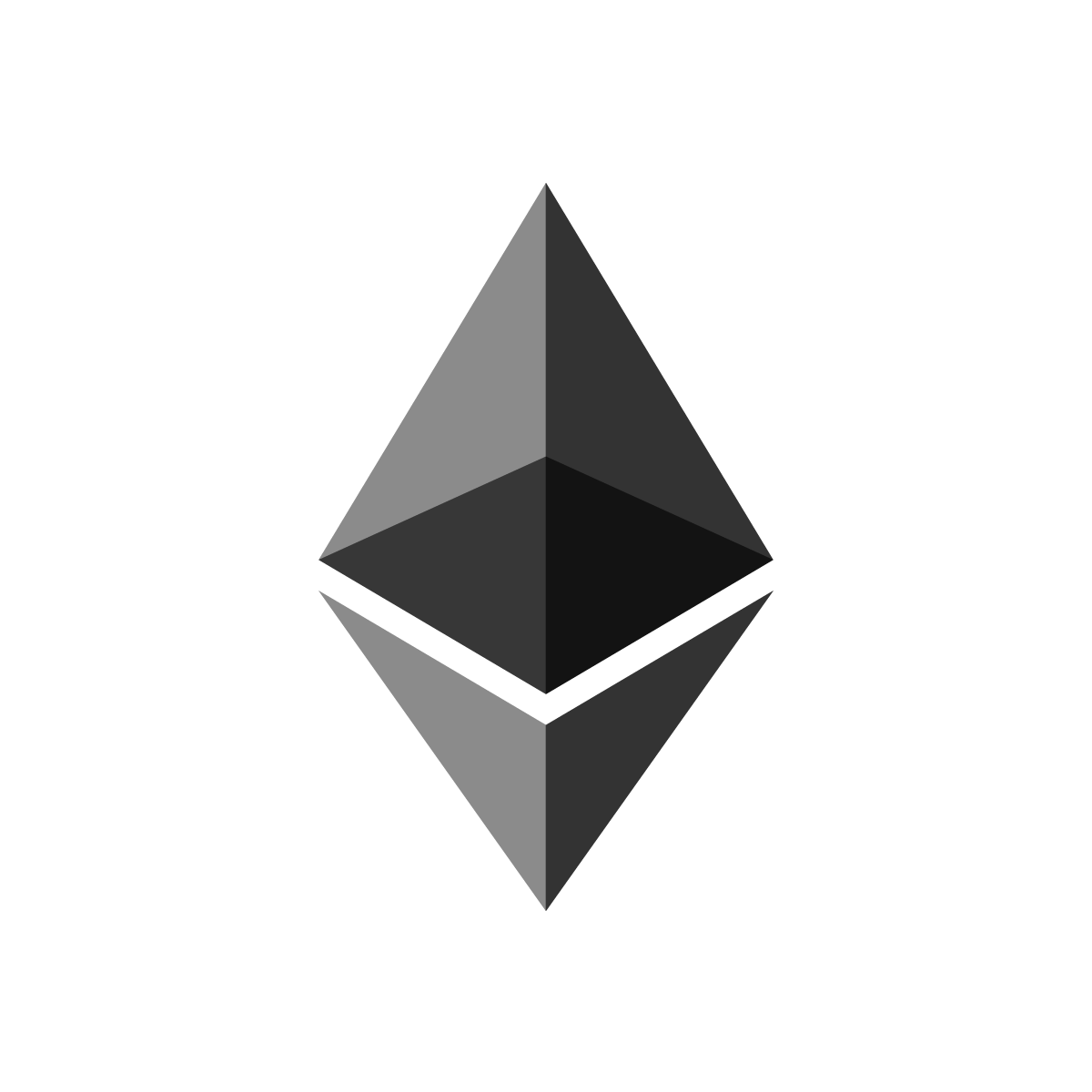What are the best legit aimbot settings? (fov, backtracking, and other settings). Just got premium so not sure what most stuff is. For example, not sure if I should be using backtracking or not, or even what it is. Also, should I change any settings in the anti-aim tab? Or any other settings you all recommend? Last question, any way to save inventory changer settings, so I don't need to redo it every boot up?
Undetected CS2 Cheats & Free CS2 Cheats
By registering with us, you'll be able to try our free CS2 Cheat or to buy the premium!
SignUp Now!You are using an out of date browser. It may not display this or other websites correctly.
You should upgrade or use an alternative browser.
You should upgrade or use an alternative browser.
Aimbot Settings
- Thread starter Cyes
- Start date
- Joined
- Dec 12, 2019
- Messages
- 50
What are the best legit aimbot settings? (fov, backtracking, and other settings)
For example, not sure if I should be using backtracking or not, or even what it is.
So most of the time I usually tell people to make their own settings to get what suits them and their playstyle best. Personally I avoid backtracking. Backtracking is basically making the game think the enemy is still visible even tho he moved behind a wall thus still hitting and killing him. It basically makes the game think the enemy is still where he was 1 second ago.
That is why I usually avoid it because it can look pretty suspicious and most people know what Backtracking is.
Also, should I change any settings in the anti-aim tab?
Wouldn't recommend if playing legit. You can see exactly what which option there does by turning on Third Person. Since atm there is no real legit anti-aim in PI I would recommend not using it to play legit.
any way to save inventory changer settings, so I don't need to redo it every boot up?
You can do so by simply clicking on the tab "Skin Config" which is located at the bottom left of the menu. There you can create different Skin Configs and save them.
One more thing about the Aimbot.The option Instant is probably the most legit here.
Instant locks onto the enemy but you can change how fast it does so and what the radius (fov) is that it locks in.
Silent makes it so for yourself the Aimbot will not lock at all but you still hit but for any other person watching you (doesn't matter if first- or third-person) it will lock so this is visible in Overwatch.
Perfect Silent usually makes it so noone can see any kind of lock however this got fixed by valve so it will not lock until you shot. As soon as you shoot and the aimbot is active it will quickly flick to the enemy and then back to your original crosshair position. Can look quite weird.
I personally use Instant with smoothing on 5 and a very low fov of 0.75 for my legit cheating.
Thanks for the reply. Do you have a standard hitbox for your aimbot? I personally go upper chest, or du you config it different for every weapon? Also, is there a way to type in a number instead of dragging the bar (for example fov has set numbers that it goes to when I drag the bar, so the lowest option for me is 1.29)?So most of the time I usually tell people to make their own settings to get what suits them and their playstyle best. Personally I avoid backtracking. Backtracking is basically making the game think the enemy is still visible even tho he moved behind a wall thus still hitting and killing him. It basically makes the game think the enemy is still where he was 1 second ago.
That is why I usually avoid it because it can look pretty suspicious and most people know what Backtracking is.
Wouldn't recommend if playing legit. You can see exactly what which option there does by turning on Third Person. Since atm there is no real legit anti-aim in PI I would recommend not using it to play legit.
You can do so by simply clicking on the tab "Skin Config" which is located at the bottom left of the menu. There you can create different Skin Configs and save them.
One more thing about the Aimbot.The option Instant is probably the most legit here.
Instant locks onto the enemy but you can change how fast it does so and what the radius (fov) is that it locks in.
Silent makes it so for yourself the Aimbot will not lock at all but you still hit but for any other person watching you (doesn't matter if first- or third-person) it will lock so this is visible in Overwatch.
Perfect Silent usually makes it so noone can see any kind of lock however this got fixed by valve so it will not lock until you shot. As soon as you shoot and the aimbot is active it will quickly flick to the enemy and then back to your original crosshair position. Can look quite weird.
I personally use Instant with smoothing on 5 and a very low fov of 0.75 for my legit cheating.
- Joined
- Dec 12, 2019
- Messages
- 50
Well as of now specific configs for different weapons are kinda broken so don't use them as they can glitch a little bit. (This will of course be fixed in the upcoming V2)
I go for Head as I mostly don't use the aimbot. The advantag of me knowing the enemies position is enough for me to kill them and if I die that's also good just makes me look more legit. So yeah I have it set to head but most of the time don't use it.
I go for Head as I mostly don't use the aimbot. The advantag of me knowing the enemies position is enough for me to kill them and if I die that's also good just makes me look more legit. So yeah I have it set to head but most of the time don't use it.
- Joined
- Dec 12, 2019
- Messages
- 50
Also, is there a way to type in a number instead of dragging the bar (for example fov has set numbers that it goes to when I drag the bar, so the lowest option for me is 1.29)?
Also yes you can easily do this by hovering over the slider and right clicking this should allow you to change the number to whatever you want it to be.
About Project: Infinity
Project: Infinity is a CS2 cheat provider which focuses on features, design and security for our members. Our premium CS2 cheat and our free CS2 cheat have never been detected. CS:GO and Counter-Strike Cheat experience since 2019!
Payment Methods

![]()
![]()