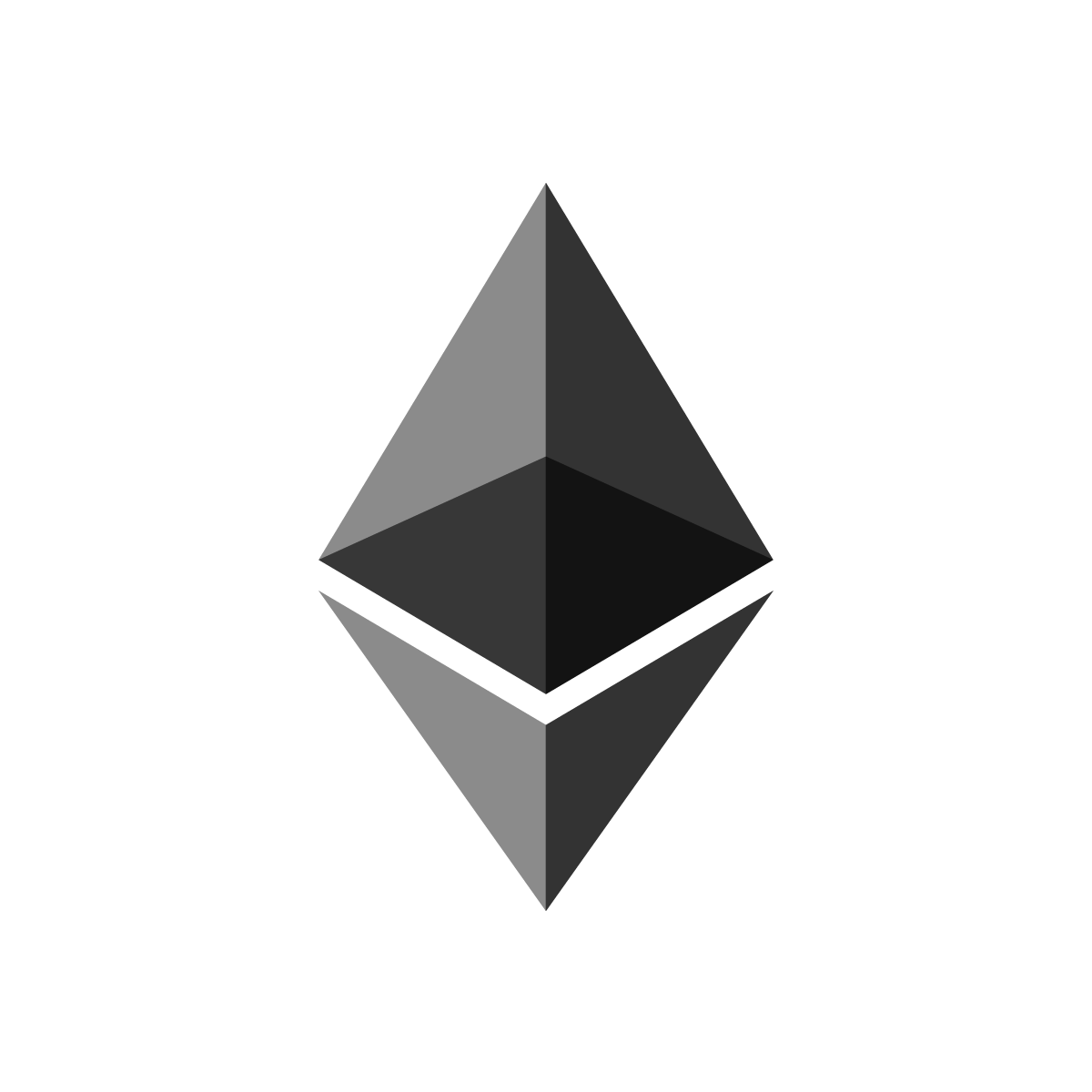Undetected CS2 Cheats & Free CS2 Cheats
By registering with us, you'll be able to try our free CS2 Cheat or to buy the premium!
SignUp Now!You are using an out of date browser. It may not display this or other websites correctly.
You should upgrade or use an alternative browser.
You should upgrade or use an alternative browser.
Not working after update?
- Thread starter stan69
- Start date
csgohacker88
New member
- Joined
- Sep 12, 2021
- Messages
- 1
Yes Game crash after map nearly loaded
ALEXretos1
New member
- Joined
- Jan 12, 2021
- Messages
- 8
Same here for god sake
ALEXretos1
New member
- Joined
- Jan 12, 2021
- Messages
- 8
Not yet i think........em how long this will take, is update up?
- Joined
- Apr 11, 2020
- Messages
- 5
me too pls update i need to play with golden ak :3
aadityasaini
New member
- Joined
- Jul 24, 2021
- Messages
- 1
didn't work
ZywOo773
Member
- Joined
- Sep 13, 2021
- Messages
- 68
it works I know but still crashes after like a couple of games.Add -disable_d3d9ex to cs launch options.
Go to %appdata% and delete project infinity folder.
Fownload the ne patch loader.
Enjoy.
still crash with this command :/ waiting for update or solutionAdd -disable_d3d9ex to cs launch options.
Go to %appdata% and delete project infinity folder.
Fownload the ne patch loader.
Enjoy.
- Joined
- Oct 25, 2019
- Messages
- 20
Worked for me! Thank you menAdd -disable_d3d9ex to cs launch options.
Go to %appdata% and delete project infinity folder.
Fownload the ne patch loader.
Enjoy.
- Joined
- Oct 25, 2019
- Messages
- 20
Guys you have to put out the Skin Folder. Windows+R -> %appdata% -> ProjectInfinity -> config -> Skins. Put this Folder on your Desctop (Skins are safed) and restart the Cheat. DON'T use the Skinchanger. If you play without skins it should work 
When the cheat get updatet you can easily replace the Skin Folder and you have your old skins.
Have fun!
When the cheat get updatet you can easily replace the Skin Folder and you have your old skins.
Have fun!
About Project: Infinity
Project: Infinity is a CS2 cheat provider which focuses on features, design and security for our members. Our premium CS2 cheat and our free CS2 cheat have never been detected. CS:GO and Counter-Strike Cheat experience since 2019!
Payment Methods

![]()
![]()