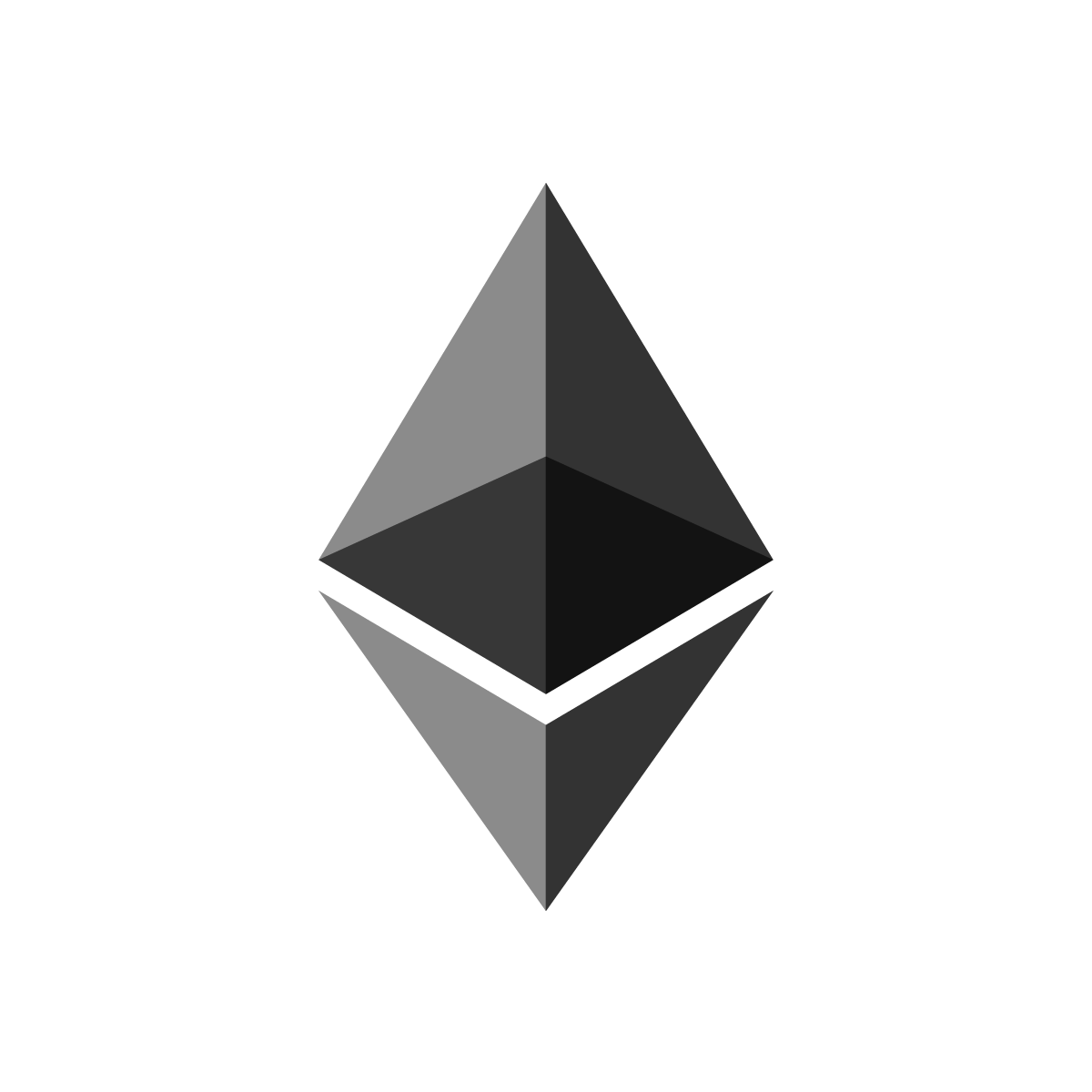Genuine
Active member
- Joined
- Dec 26, 2019
- Messages
- 131
Using cheats without a USB!
1) Download the cheat
- First of all, you need to download the cheat from the site. To do this, first, go to the store in the top navigation bar and purchase the free cheat. After purchasing the cheat you'll see it in your licenses which is another section in "Store". To actually download the cheat you need to press the download button at the top of the navigation bar as shown below.
2) Go to the location of your cheat.
- Go to "Downloads" and find your cheat, it will have a name just randomly generated with a bunch of numbers and lower-case/upper-case letters. This helps with the protection against VAC which is why I strongly recommend project infinity.
3) Right-click on the cheat and create a shortcut.
- Right-click on the cheat downloaded and you'll find an option called "Create Shortcut", press on that and go to the location of your cheat. It's typically in the exact same folder your original cheat was in.
4) Right-click on the shortcut and select "Properties"
- Right-click on the shortcut you just created and select the properties option, this is where you'll edit the launch parameters.
5) Add "-nousb" to the launch parameters
- Make sure to put "-nousb" in quotation marks at the end of the launch parameters. Please make sure there's a space after the location of the shortcut. If you're stuck then look at the picture shown below.
Conclusion
Please make sure to use a USB if you have one as using a USB gives a lot more security against VAC. If you're having any issues with this then please either create a support ticket or comment on this post. Keep in mind, in no shape or form am I a project infinity staff member or trying to impersonate myself as one. I've just seen several people with this problem and I have more than enough time to create a post like this.
Make sure to react with a thumbs-up if this helped <3